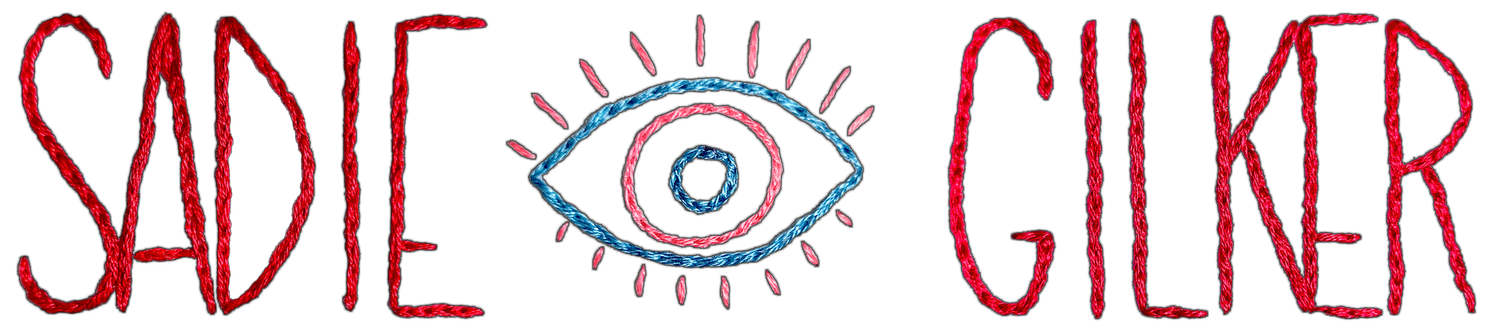3d Rose Embroidery
Adding texture to your embroidery is an excellent way to upskill yourself and make your pieces look more professional. The wow factor of adding 3D elements to your piece will have all your friends and family admiring your talents with the needle and thread.
This basic 3D rose was one of the first 3D elements I learned how to do, and it is so easy. It is perfect for beginners and will make your piece “pop.” Literally.
To begin, you want to make a star with 7-9 points. Depending on how wide you want the weave, you can add more or less, but make sure that you always have an odd number. The odd-number star will ensure that the weave that makes up the pedals will be effective. If not, you’ll be stuck with a weird-looking floppy thing.
Next, come up close to the middle of the star and begin to weave around the star. I usually use all 6 strands in the skein for the weave.
Go big or go home.
Go over one strand and then under the next.
You can use a blunt needle for this part, or alternately, go over and under with the eye of the needle first.
Once you have finished weaving it around, simply sink your thread and tie it off in the back.
You can play with the denseness of the weave. If you want a tight rose, push your threads close to the center. If you want them loose, then pull them up.
I like to use a different colour for the star and the weave. I find it often has a nice effect. But if you want to hide the star, opt for the same colour.
Here is an example of two finished 3D rose
The left-hand side has a looser weave.
The righ-hand side is tighter.